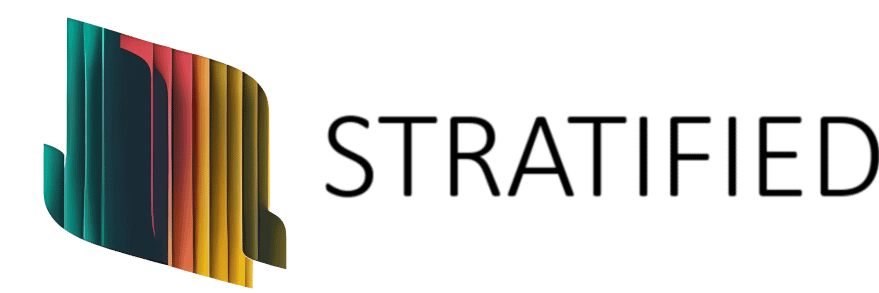Disclosure: The K2 and K2 Pro were provided to me by Creality free of charge for the purpose of this review. I have not received any other compensation. All opinions expressed are my own, and Creality has had no influence on the content of this review.
Everything I say here will refer to both machines simultaneously unless I directly point out the differences between them. They are nearly identical to each other aside from a couple of features.
Unboxing
It’s been a long time since I owned a Creality printer. In the last eight or so years, their packaging has come a long way! The K2 and K2 Pro were packaged identically well. Both are secured rigidly in place and are wrapped in copious amounts of protective film, foam, and cardboard. With every major component coming screwed down and locked in place, I am pleasantly surprised by the improvements over my original CR-10, just being put into a foam slot and in a box, free to move about.
Packaging Quality
Assembly/Build Quality
Unlike the CR-10s and Ender 3s, the K2 and K2 Pro are stout and beautiful. Yes, the aesthetic has been primarily based on Bambu Lab printers, but this is a good thing! The sturdy frame is cast and anodized. The thin corner profiles allow for a lot more visibility into the printer while it is printing. The glass door rests on plastic hinges that help dampen and absorb shock when opening, allowing for a much greater than 90-degree opening angle and making it easier to pull full-size prints off the plates.
First Print and Impressions
Hardware and Specs
The K2 and K2 Pro share several similarities in their specifications. Of course, there are differences, but first, let’s start with the similarities. Both have a maximum speed of 60mm/s with a maximum acceleration of 30,000mm/s^2. Both have a maximum nozzle temperature of 300 °C. Both models feature an onboard camera and a carbon filter and are compatible with the Creality CFS (Creality filament system).
The K2
The K2 is the more basic of the two printers, with the least amount of unique features. The K2 has a 260x260x260mm build volume with a maximum hotend temperature of 300 °C and a maximum buildplate temperature of 100 °C.
The K2 Pro
The K2 Pro takes the K2 up a big step. It has a 300x300x300mm build volume and can heat the build plate to 110 °C instead of 100 °C. The most notable difference between the K2 and K2 Pro is that the K2 Pro has a chamber heater that can reach 60 °C of active heating. This allows the K2 Pro to print significantly more complex materials like PPS-CF and PPA-CF. One little upgrade that you likely wouldn’t notice is that the K2 Pro comes with a 32gb EMMC over the 8gb that the K2 comes with. This just means larger and more complex print files, along with more timelapses. The K2 also uses an AI camera to calibrate extrusion flow rates. I have found that while good in theory, manually tuning the flow rate is far more reliable and accurate for a given material than using one of these AI systems. This system appears to be more reliable than the LIDAR from Bambu Labs, but I have no way to accurately measure this; it’s based on the consistency of my prints.
Software and UI
The software and UI are a familiar pain point for me. On the one hand, the slicer and printer UI work very well, and not much is needed in terms of skill or effort to get the printers to print. On the other hand, they’re both clearly made from open-source software, such as Klipper and Orca Slicer. Creality print is based on the Orca slicer and is just a skinned version of that core platform, and the firmware on the printer appears to be a skinned version of Klipper with many of the same or similar interfaces. I am a big fan of using open source software to further advance a printer’s capabilities, but you shouldn’t take that software and then lock it down. With that being said, I am still really happy from a usability standpoint on both the K2 and K2 Pro. Both the slicer and firmware are integrated seamlessly, making it very easy to set up a print and let it run.
Test Prints and Performance
Time-lapses and Camera
I am happy to add that the K2 and K2 Pro have a camera on board and offer time-lapse capabilities. While I don’t normally use timelapse footage because I print client parts, I enjoy them when I can. Another upside is that having them turned on for all prints means you can more readily diagnose failures if and when they occur. The K2 and K2 Pro do make timelapses, but they are not downloadable from the slicer interface. You need to insert a USB drive into the printer and manually download the timelapses to the drive.
Print Examples

Accuracy Test Results (PETG): X Measurement: 99.8 of 100mm Y Measurement: 99.7 of 100mm Z Measurement: 100.4 of 100mm XZ Measurement: 134.8 of 135mm YZ Measurement: 134.7 of 135mm XY – A Measurement: 149.6 of 150mm XY – B Measurement: 149.9 of 150mm
Actual Print Speed
While I am not getting the 600mm/s printing speed, I am getting 600mm/s travel speed. The accelerations are very high, and these have become my two fastest printers aside from the Peopoly Magneto X, which I gave to a friend before moving. I do, however, slow down the print profiles or increase the temperature to create more functional parts on my K2s. The speed factor of modern printers is still limited to the flow rate through the hotend.
Actual Material Capabilities
This is where the K2 and K2 Pro will differ a bit. The K2 can print any standard polymer like PLA, PETG, ASA, TPU, and other low to mid-temp filaments, including the fiber-reinforced variants. The K2 Pro, however, comes with a chamber heater, and this allows you to properly print high-temp filaments such as PPA, PPS, PAHT, etc, also including the fiber-reinforced variants. While the profiles need a bit of tuning, the K2 Pro’s heated chamber was able to create this Benchycarrier in PPS-CF with little issue.
Speed vs Quality
Noise Level
The K2 and K2 Pro are extremely quiet. Among the quietest printers I have. When both are running, I see a peak of 64 dB with an average of 54 dB.
Reliability and Maintenance
Over the last month of repeated testing, I haven’t had to replace a single part. The replacement parts are relatively affordable and easy to replace. I did take out the nozzle and extruder assembly, and it took a total of ~10 minutes to take out, “swap”, and put back in place with filament loading. Super easy and convenient.
With a growing focus on printers to be used in small print farms, I wanted to really test these with a complex model over and over, to mimic a print farm’s daily use case. With nearly 30 days of constant printing, I am happy to say that, regardless of the filament I haphazardly tossed into the CFS, both printers accomplished printing hundreds of these parts each. This print is part of a product that I am developing for my dad and his business, Wright Consulting. Showing that additive can, in fact, create end-use products, and the affordable Creality K2 and K2 Pro are capable of handling that role, as well.
Cost and Value
With the K2 costing $699 and the K2 Pro costing $1,049, both of which include the CFS, I believe both represent excellent value. The K2 Pro, with its particularly good value, heated chamber, and larger build volume, makes it a much more compelling option for many print farms and home users. The increased capabilities are definitely worth the extra cost. However, if you have no desire or need to print with high-temperature materials or large models over 260mm, then there’s no need to waste extra money. But, I really do think all that extra capability of the K2 Pro is worth it over the K2.
So, who are these printers for?
These printers are for anyone looking to get into 3d printing. These are also suitable for any company looking to get into prototyping and/or small-batch production. These are excellent candidates for print farms, adding the mostly dominated Bambu Lab and Prusa options.
Pros
- Quiet operation
- Speed
- Heated Chamber (K2 Pro)
- Ease of use
- Ease of maintenance
- Sturdy packaging
- Sturdy construction
Cons
- Closed software based on open-source
- Proprietary nozzles and extruders
- At the time of writing, they only come as combo units with CFS included in the price
Summary
Both printers share many features, including a maximum speed of 600mm/s, a 300°C nozzle temperature, onboard cameras, and compatibility with the Creality Filament System (CFS). The K2 offers a 260x260x260mm build volume, while the K2 Pro boasts a larger 300x300x300mm volume, a chamber heater for high-temperature materials like PPS-CF, and a 32 GB EMMC compared to the K2’s eight GB. Both printers impress with their sturdy, well-packaged construction, quiet operation (averaging 54 dB), and reliable performance, as demonstrated over a month of intensive testing. However, the software, based on open-source Klipper and Orca Slicer, is criticized for being locked down. Priced at $699 for the K2 and $1049 for the K2 Pro, both are deemed excellent value, particularly the K2 Pro for its advanced capabilities, making them ideal for hobbyists, prototyping, and small-scale production.